DHBVN View Bill & Update KYC
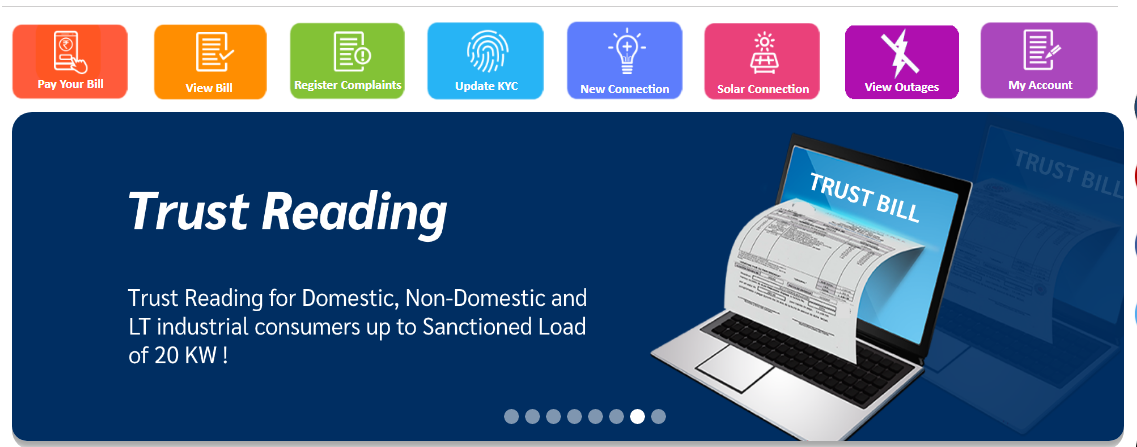
Short Information : The Haryana government has taken a big decision to link the electricity bills with the Parivaar Pehchan Patra in Haryana. After connecting the electricity bill with the family id PPP, all the facilities provided by the electricity department to the consumers will start getting it from the family identity card itself. Apart from this, how many electricity connections the government has on a Parivaar Pehchan Patra and how they can be benefited, all this information will be with the electricity department.

Both the electricity corporations of Haryana have issued orders regarding this. Employees of Dakshin Haryana Bijli Vitran Nigam and North Haryana Bijli Vitran Nigam are making consumers aware to link family id with electricity bill. Dhbvn Update Kyc – Link Family id & Mobile No, Aadhar Card
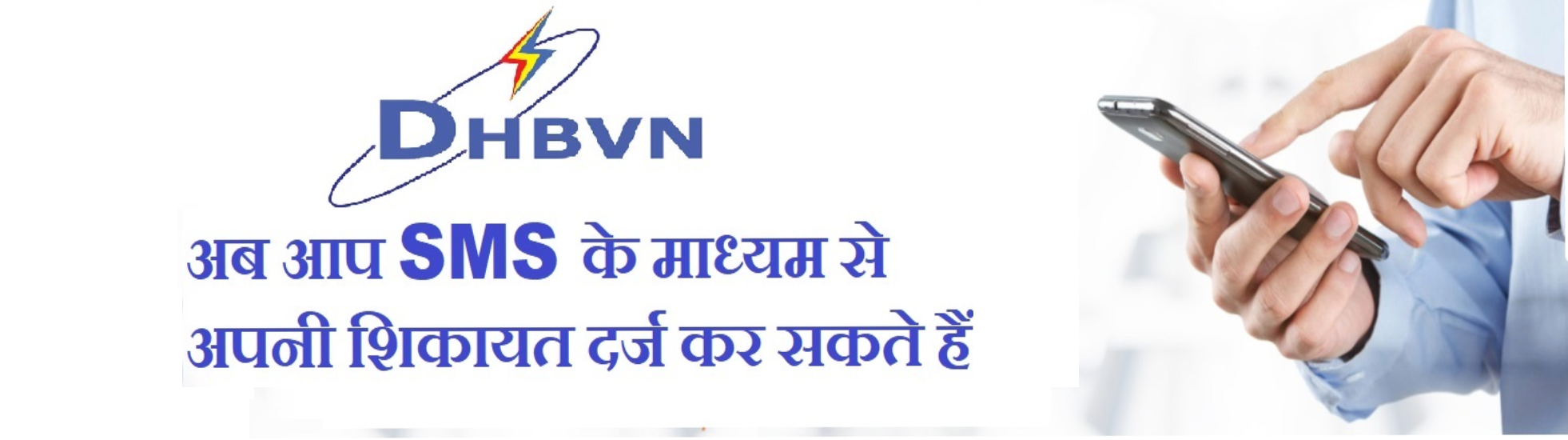
Important Dates
- Kyc Start Date : 28/03/2022
- Kyc Updation Last Date : No Last Date.
Application Fee
- UR/BCA/BCB /EWS: Rs. 0/-
- SC/ PWBD/ FF/ ESM : Rs. 0/-

Benifit After Linking Family Id
- The beneficiary will get the benefit of the schemes directly in the bank account.
- It will be easy for the government to provide facilities to the poor families of any society at any time.
Dhbvn Update Kyc – Link Family id & Mobile No, Aadhar Card
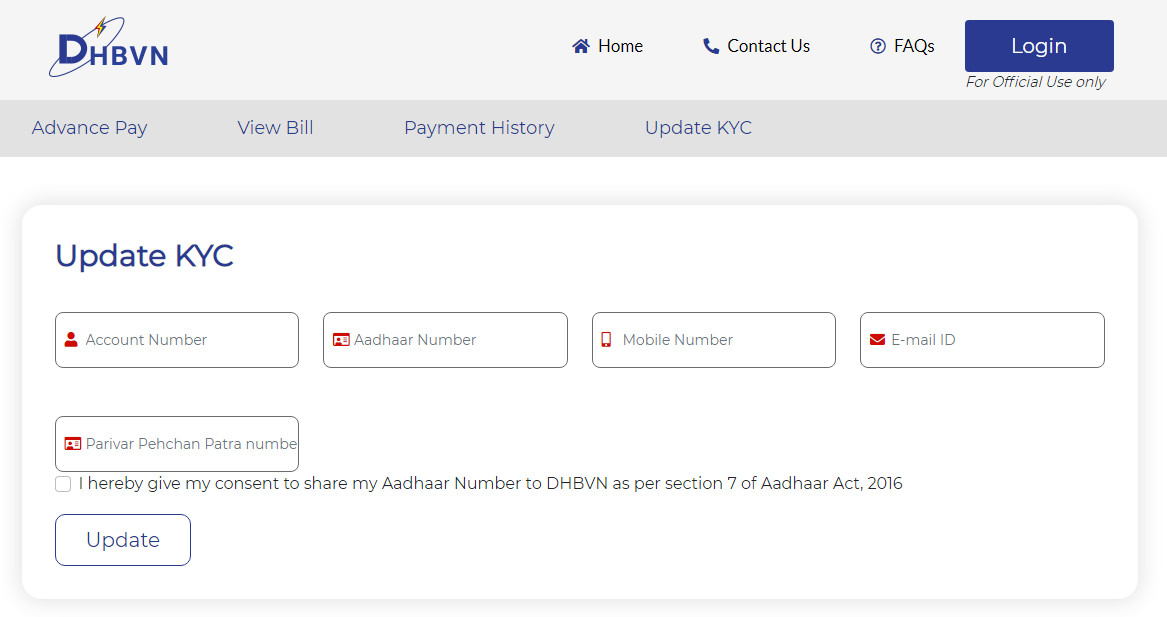
Step 1 : Visit the official website of Dakshin Haryana Bijli Vitran Nigam through provided above.
Step 2 : Next, click on the “Update KYC” link in the home page.
Step 3 : After that, Enter Your Account Number.
Step 4 : After that, Enter Your Mobile Number.
Step 5 : After that, Enter Your Email ID.
Step 6 : After that, Enter Your Aadhaar Number .
Step 7 : After that, Enter Your Parivaar Pehchan Patra No .
Step 8 : Tick the check box to accept the terms and click on “Update” button to update your KYC.
Important Links | |||||
| Update KYC | Click Here | ||||
| Advance Pay, View Bill, Payment History | Click Here | ||||
| How to Update Kyc (Video) | Click Here | ||||
| Offical Website | Click Here | ||||
Follow Haryanaalert On | |
| Join Our Whatsapp Group | Click Here |
| Join Our Telegram Channel | Click Here |
| Join Our Facebook Group | Click Here |
| Subscribe Youtube Channel | Click Here |
